Automatic software protection in just a few steps
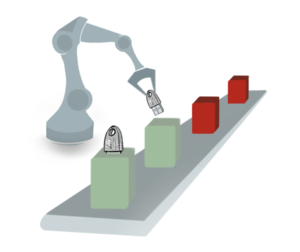
Requires minimal effort. The application can be protected in just a few minutes.
Simple and versatile interface for fast integration and management.
Command line tools for fast batch processing and implementation into existing systems.
No source code or programming knowledge required.
Local PC as well as network support. Only one CRYPTO-BOX per network required.
Flexible licensing options such as expiration date, number of allowed program starts or network licenses can be defined easily.
The CRYPTO-BOX can be updated at any time via internet or email using the Remote Update Management System.
Supports and protects Windows applications (64 and 32bit executable's and DLLs, .NET Framework executable's and .NET Core applications.


