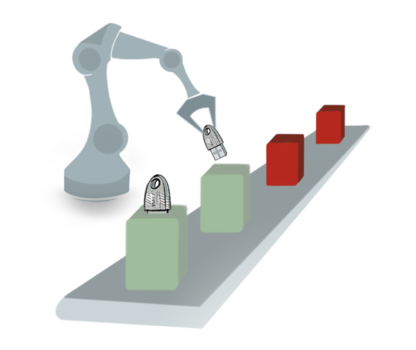CRYPTO-BOX - Secure protection and software licensing.
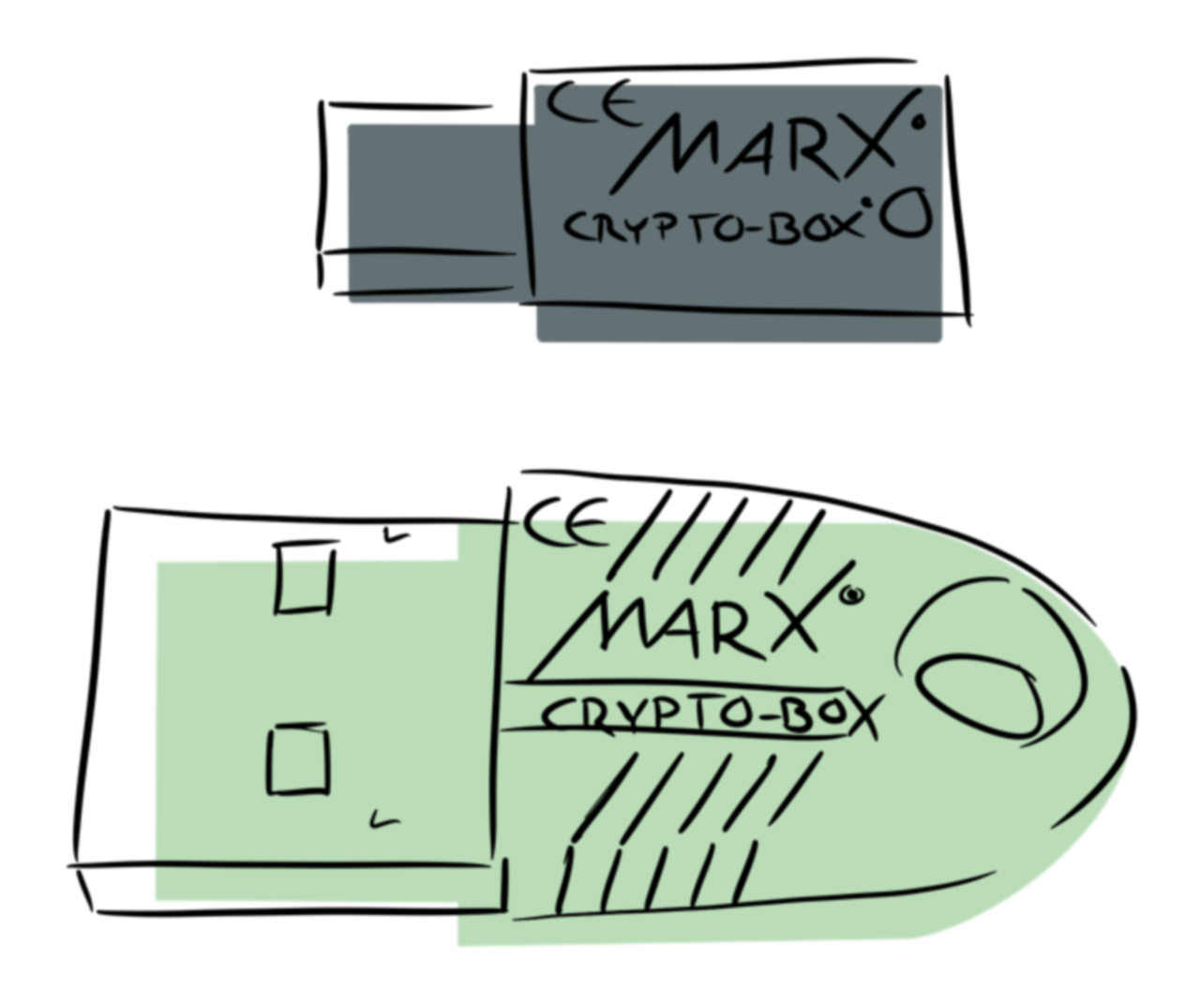
Advantages of the CRYPTO-BOX system
- Robust protection and ease of use: The integrated microprocessor with hardware-based encryption provides optimal security and user-friendly functionality.
- Versatile integration: The AutoCrypt feature provides seamless integration with minimal effort, while providing maximum flexibility and security when integrating into the source code. For instance, developers can switch the software to demo mode when the CRYPTO-BOX is not available, which supports sales and marketing strategies.
- The rapid integration with AutoCrypt safeguards Windows EXE or DLL files without the need to have access to the source code.
- Our product offers maximum flexibility for target platforms, thanks to its support for all common operating systems.
High security thanks to integrated AES-Rijndael encryption.
- Hardware encryption: provides robust security which requires high efforts to bypass it
- Flexible use: The hardware-based encryption can be used with AutoCrypt (no programming knowledge required), as well as with individual implementation trough API into the source code
Versatile fields of application
- Flexible licensing: The CRYPTO-BOX provides companies with flexible and secure licensing options for their software products.
- Wide range of applications options: suitable from local single-user software to extensive network licensing solutions.
- Storage of multiple licenses: It is possible to store multiple licenses for different modules or components of an application software in a single CRYPTO-BOX.
- Remote Update Management (RUMS) and Cloud Security: Provides straightforward and secure distribution of updates while generating additional revenue streams.
The security microprocessor provides enhanced security features
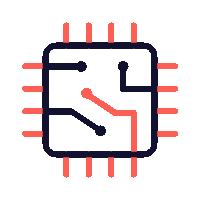
Automated integration
AutoCrypt provides a simple and effective solution for encrypting and protecting Windows EXE or DLL files. No programming knowledge or access to the source code is necessary for integration.
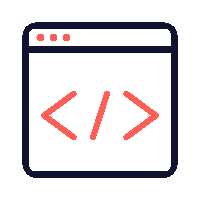
Manual Integration
The Smarx OS API provides developers with the maximum flexibility for integration of their individual protection and licensing scheme.

Demo Mode
With manual integration via API, it is possible to run the protected application in demo mode with limited functionality if the CRYPTO-BOX is not present.

Debugger protection
Allows to protect the software against unauthorized analysis and manipulation.
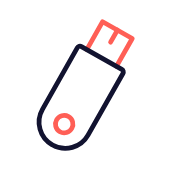
Uncomplicated
The process is straightforward and does not require lengthy registration or online activation.
Network support for multiple workstations
- Cost advantage: The protected applications can be used simultaneously on several workstations in the network using a single CRYPTO-BOX.
-
Efficient license usage through floating licenses: Provides on-demand licenses at different workstations for companies, ensuring that the total number of licenses does not exceed the specified limit.
- Compatible with mobile devices: licenses can be provided for both PCs/laptops as well as tablets or smartphones within the network.
Offline License Transfers and Updates
- Secure offline updates: Licenses updates can be provided to the end users without the need to have a direct or permanent online connection.
- License integrity: retained even without an active network or Internet connection.
- Useful in security-critical areas: Particularly suitable for critical environments with no or limited Internet access only
CRYPTO-BOX variants overview

CRYPTO-BOX® SC

CRYPTO-BOX® XS

CRYPTO-BOX® USB-C

CRYPTO-BOX® Versa

CRYPTO-BOX® Serial

Professional Protection Kit
Technische Vergleichstabelle CRYPTO-BOX®
|
|
CRYPTO-BOX SC (CBUR2SC) |
CRYPTO-BOX XS (CBUR2XS) |
CRYPTO-BOX Versa (CBUR2VS) |
|
Controller-Chip |
Smartcard Prozessor mit USB Interface |
||
|
Controller-Chip Zertifizierungen |
EAL4+, WHQL (Microsoft) |
||
|
Firmware |
Proprietär MARX |
||
|
Unterstützte Betriebssysteme |
Windows, Linux, macOS, Android* (*Netzwerkmodus) |
||
|
AES/Rijndael On-Chip |
|
|
|
|
Maximal AES Key Slots |
8 (mehr auf Anfrage) | 3 | 3 |
|
RSA-Unterstützung |
(6 Keys - Hardware) |
(1 Key - Treiberebene) |
- |
|
Speichergrösse (insgesamt) |
72 KByte (ca. 30 KByte frei) |
4, 32, 64 KByte |
4 KByte |
|
Lese-/Schreibrate interner Speicher |
ca. 80 KByte / Sekunde |
ca. 12 KByte / Sekunde |
|
|
Eindeutige Seriennummer (BoxName) pro Dongle |
|
|
- (Pro Bestell-Charge selbe Seriennummer) |
|
Netzwerkunterstützung |
(Floating License) |
(Floating License) |
(Kein Lizenzmanagement) |
|
User-/Administrator-Passwort |
Bis 16 Byte Länge |
||
|
Gehäuse & LED |
Designer-Metallgehäuse, Zinkguss; LED mit Anzeige des Betriebszustandes, Öse für Schlüsselring; individuelle Gehäuse möglich |
||
|
Stecker |
USB-A / USB-C |
||
|
Programmierung des Speichers |
Bis zu 1 Million Zyklen; 100.000 garantiert |
||
|
Datenerhaltszeit |
mindestens 10 Jahre |
||
|
Konformität und Zertifizierungen |
CE, FCC, RoHS, REACH, WEEE |
||
|
Abmessungen |
32,5 x 14 x 7 mm / 1.28" x 0.55" x 0.28" (USB-A Variante) 22,5 x 11 x 4 mm / 0.89" x 0.43" x 0.16" (USB-C Variante) |
||
|
Gewicht |
7,5g / 0.24oz (USB-A Variante) 3g / 0.11oz (USB-C Variante) |
||
|
Temperaturbereich |
-10°C bis + 70°C / 14°F to 158°F |
||
|
Luftfeuchtigkeit |
0% bis 95% relative Feuchtigkeit |
||
Useful additions to get started immediately
Support for all common operating systems increases the flexibility of use.
Implementation Options
There are two principal methods for incorporating the CRYPTO-BOX into your application: automatic and manual implementation. The first one is done via AutoCrypt and provides rapid integration without the need for in-depth programming expertise. In contrast, the second method via Smarx OS API offers developers greater flexibility and control. Both approaches guarantee optimal security and safeguard your software from unauthorized access. The CRYPTO-BOX is compatible with a vast array of operating systems and system architectures, enabling seamless integration into your existing IT infrastructure. Additionally, a comprehensive range of development environments is supported, including Visual Studio, Eclipse, Xcode, Delphi, Java, Python, and many more.

AutoCrypt für schnelle Integration
- Fast integration: AutoCrypt is a comprehensive security solution which provides protection within a short time, without programming knowledge or source code.
- Simplicity: Protect your software in just a few clicks
- Get high security without a long integration process, for a quick Time to market process.
Smarx OS API für Entwickler
- Maximum flexibility: Allows developers to implement their individual security protocols and licensing options.
-
Limited functionality without CRYPTO-BOX: Without the CRYPTO-BOX attached either locally or in the network, the software provides limited experience only. It is ideal for demo versions or mission-critical applications.
- Support for various operating environments and programming languages: Seamless integration into almost any existing systems and application types.
Additional Components
Optional solutions such as Remote Update Management (RUMS) and Cloud Security provide numerous opportunities for generating follow-up sales. This allows software providers to respond effectively and securely to market demands.
RUMS and Cloud Security offer flexible options for license protection and maintenance, ensuring that your software solutions remain up-to-date and secure.
Remote Update Management
Remote Update Management (RUMS) offers software providers an efficient and secure way to distribute and manage updates remotely.